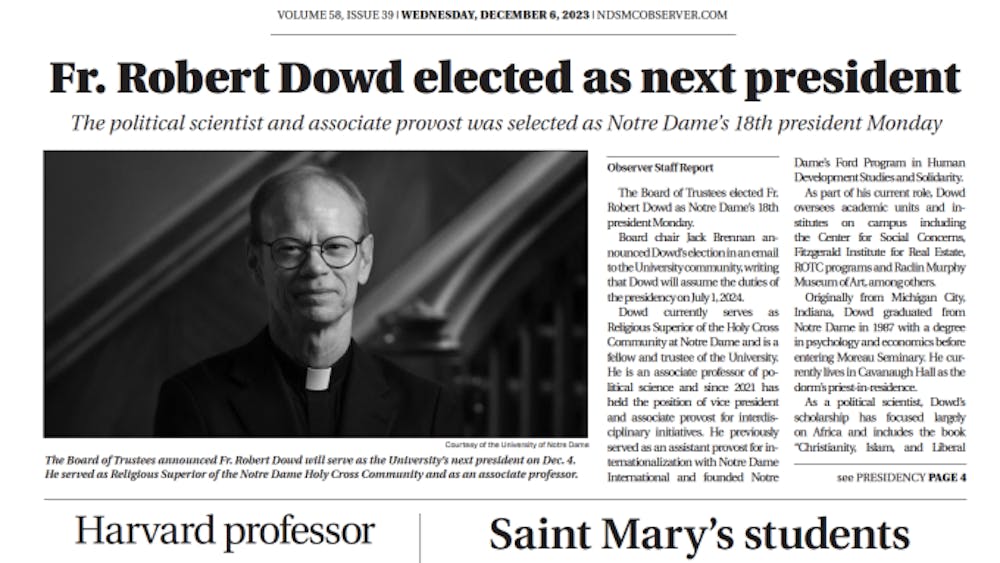A functioning computer is a prized possession on a college campus. Kathy Hausmann, Coordinator of Student Computing at Saint Mary's College, explained ways to protect them from malicious software at the Computer Security Awareness lecture in Vander Vennet Monday evening.
Hausmann discussed threats such as viruses, trojans, spyware and malware, phishing and spam as well as topics like file sharing, passwords, physical security, backing up data and Facebook.
Trojans, a type of malware that appears to execute a desirable function but in reality performs malicious functions, are especially dangerous because they are difficult to detect and both Macs and PCs are susceptible to them, Hausmann said.
"If you have a trojan, whoever designed that trojan has complete access to your machine, including your passwords and credit card information," Hausmann said.
Viruses can infiltrate your e-mail and program your outbox to spread the bug to thousands of recipients, Hausmann said.
She gave tips on how protecting your computer from trojans and viruses, such as ensuring your anti-virus software is up-to-date. This software is available to faculty, students and staff free of charge on the the ResNet Web site.
She also said to be cautious of certain e-mails.
"If you receive an e-mail, if it's not personalized, don't click on the links. Don't click on the attachments. They are probably viral," Hausmann said.
Sites offering free items or downloads can also be dangerous to use.
"If a free copy of software, music or video sounds too good to be true, it probably is," Hausmann said.
There are programs that can be downloaded onto computers to prevent viruses, trojans and malware. McAfee, Spyware Blaster, Anti-Malware and Ad-Aware are all available on the ResNet Web site for download, including instructions on how to use them, she said.
Hausmann also discussed recent phishing scams discovered on campus that attempt to collect personal information.
Hausmann emphasized the importance of calling the companies that send out the e-mails asking for information. Legitimate companies rarely, if ever, ask for such sensitive information over e-mail, Hausmann said.
Another problem on the Saint Mary's campus, as well as other campuses across the country, is file sharing of copyrighted material. Illegal downloading is grounds for being removed from the network, Hausmann said.
"If [students] come into the office with file sharing software on their computers then we will remove it before we do anything else," she said.
If an outside agency informs the College that students have been file sharing copyrighted material, their computers will be locked out of the network until the problem is resolved. If Saint Mary's receives a subpoena from the Recording Industry Association of America (RIAA), then it is required to release the names of the students involved, Hausmann said.
The physical security of a student's computer can also be an issue. Recently, a laptop was stolen on campus, Hausmann said. She suggested students get laptop locks for their computers when they are in a public place.
Hausmann also discussed backing up data on your computer. External hard drives and flash drives are helpful tools in keeping your files safe, she said.
"Schedule backups weekly, use your calendar if you have to," Hausmann said.
She addressed Facebook and the privacy issues involved with the popular networking Web site. She recommended that users remove their Facebook pages from Google, protect their wall posts and pictures with privacy features and choose their friends carefully.
Hausmann warned students "once it's up on Facebook, once it's on the Internet, it is permanently on the Internet."
If Saint Mary's faculty, students or staff do have issues with their computers they can visit the ResNet office located in 102 Haggar College Center, she said.